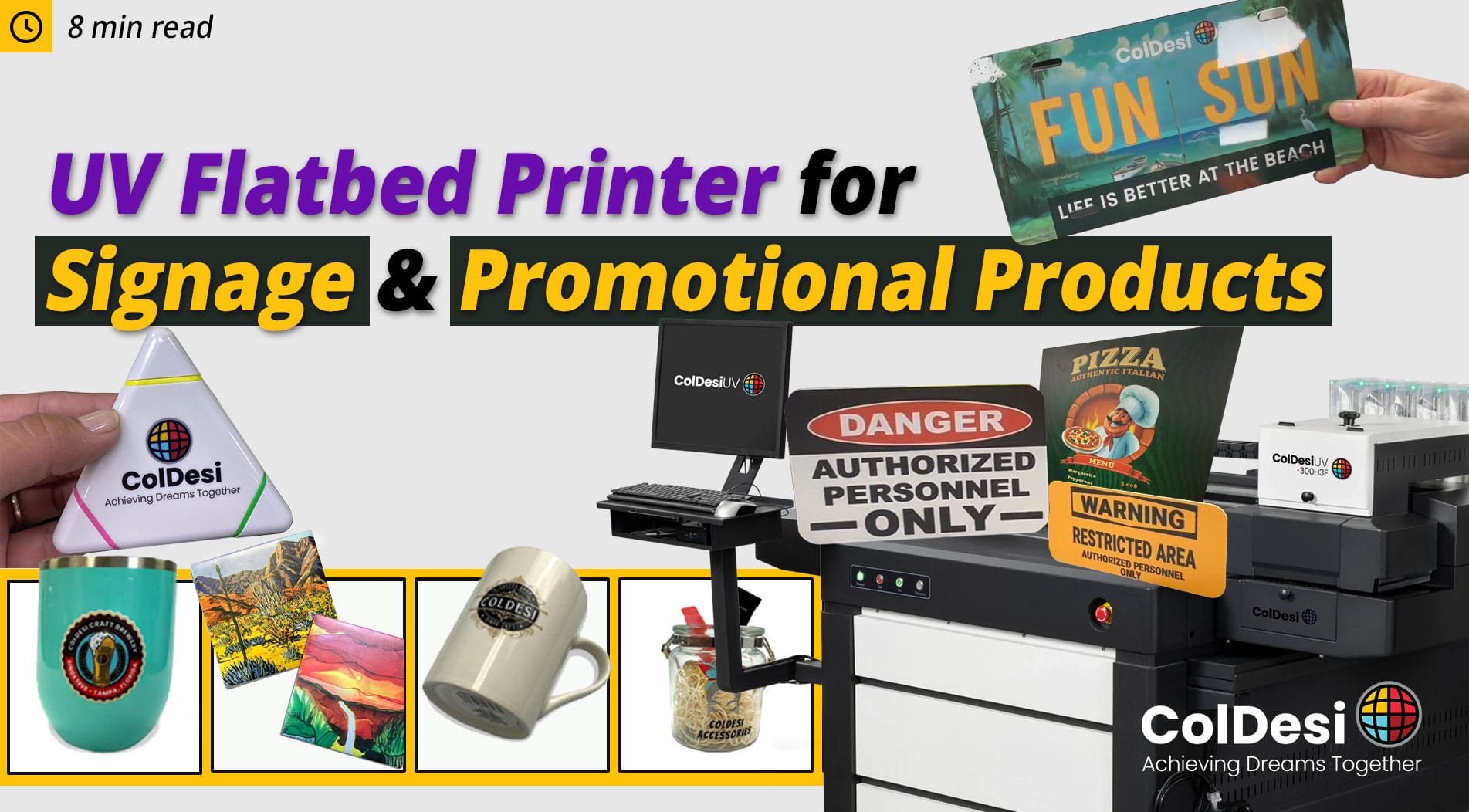Making custom tees is an easy way to become your own boss, work from home and make tons of money. But there are a couple of different ways to get started. Three of my favorite ways to customize t-shirts are sublimation, white toner transfers, and Direct-to-Garment printing. But what’s best for you and your business?
All three of these technologies produce amazing prints AND they are all designed to make you profitable whether you are making one t-shirt or 50 or even more! But, there are some differences we should talk about.
So to give you a better understanding of sublimation, white toner printing with the DigitalHeat FX System, and Direct-to-Garment printing, we decorated three blank white polyester t-shirts and we put the exact same piece of art on all of them; BUT, we used each of the different technologies that we have here at ColDesi.
So let’s jump into the details…
How They Work
The first major difference is the process of creating each of these t-shirts. Like we said earlier, we used the same graphic, for all three of these polyester, performance tees. Here are the steps you take to decorate these shirts using our three different technologies.
Sublimation Printing with the Sawgrass 1000
The sublimation process is extremely easy and has the smallest learning curve. This means you can quickly get your business started and put money in your pocket fast!
-
Print your graphic or photo onto a piece of sublimation paper.Shop
-
Place the t-shirt onto a heat press and lay the sublimation paper with the printed graphic on top.
-
With the Sawgrass 1000 you will stick this under the press at 400 degrees for 60 seconds. A great, affordable heat press for this process is the Colman 15X15 Heat Press.Shop
-
Then, take the paper off the t-shirt and it’s complete. Your t-shirt is dry and ready to be sold or worn.


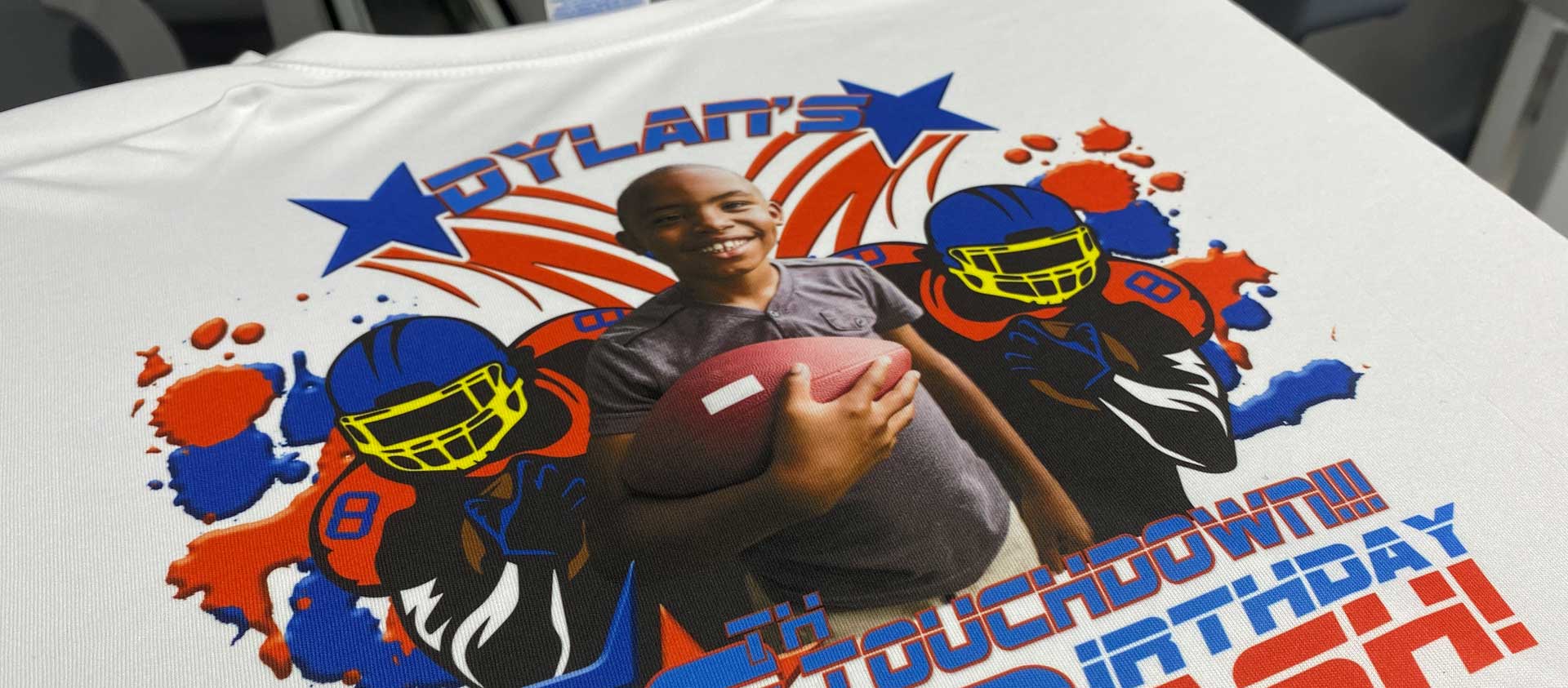
White Toner Printing with the DigitalHeat FX System
The DigitalHeat FX System is similar to sublimation in the sense that you’re not printing directly onto your t-shirt. You are printing on special paper that will be applied to the shirt. For this t-shirt we used our EZ Peel Two Step White Toner Transfer Paper.
-
Print your graphic onto the “A” sheet of the transfer paper.
-
Using a heat press, apply press the “B” sheet onto the printed graphic that’s on your “A” sheet. The accuracy of the time, temperature and pressure is very important to this process so we recommend the Hotronix Fusion Heat Press.Shop
-
Then you will slowly Peel the two sheets away from each other. The polymer from the “B” sheet is going to adhere only to the toner on the “A” sheet.
-
You can now press your printed transfer onto your t-shirt. OR you can sell this transfer as is and people can press it onto tees themselves!
-
Now you will need to wait for it to cool completely before you tear off the transfer. When you do this, only the graphic will be left behind on your t-shirt.
-
The last step in the finishing press. This last press will further push that toner down into your t-shirt.
-
Your t-shirt is now complete!
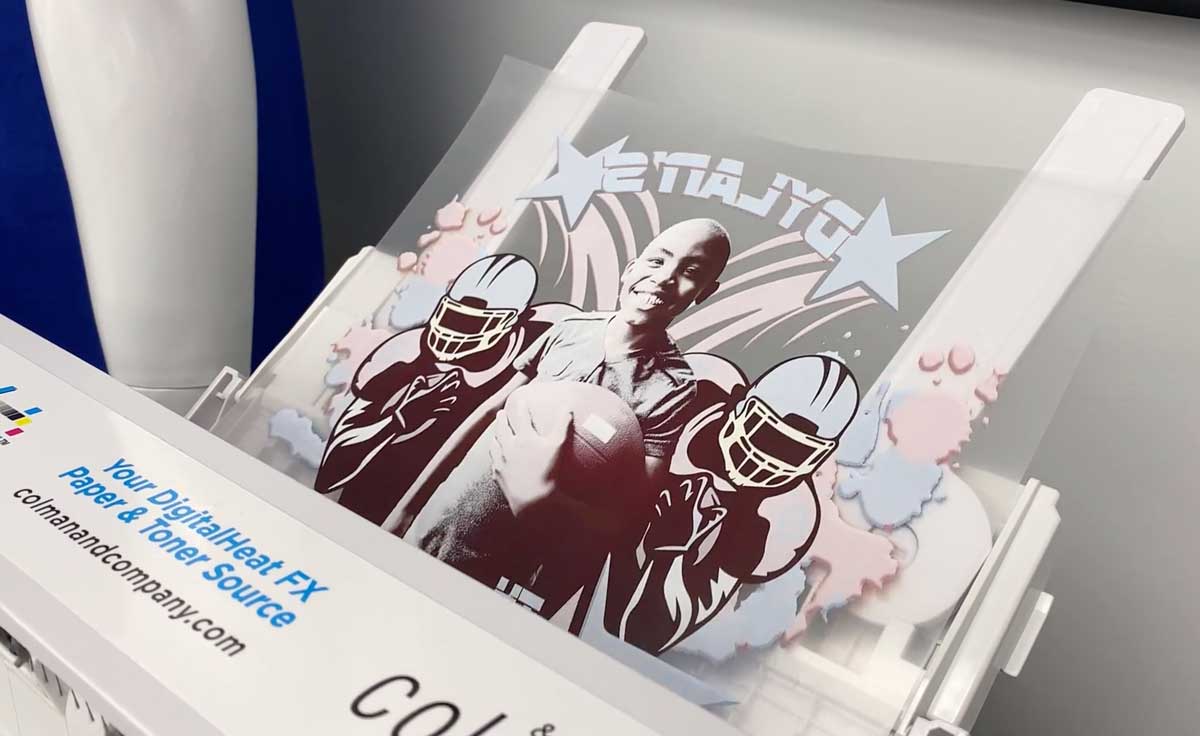


Direct-to-Garment Printing with the DTG G4
Now, direct-to-garment printing, with the DTG G4, is different than both the DigitalHeat FX System and sublimation because we’re printing our graphic directly onto our t-shirt.
-
First, we are going to have to pre-treat our shirt. We are using our PTM Pre-treat Machine which sprays a nice, even layer of pre-treat onto your shirt. With the PTM you also have control of the amount of pretreat being sprayed on your shirt.Shop
-
Then we'll have to dry our pretreat with our heat press for 45 seconds. With our DTG G4 we recommend a heavy duty heat press like the Digital Knight Press.Shop
-
Now you can place your t-shirt right onto our DTG G4’s patented vacuum platen and print your graphic.
-
Since the DTG G4 uses a water-based ink, after printing you must dry the t-shirt. So you will put it back under the heat press for another 45 seconds.
-
Now your custom tee is finished!



Return on Investment
No matter the process used to create these tees, you are going to find that a graphic or photograph tee like the one in this video will retail from anywhere from $25 to $35. What this means is no matter how you make custom tees like this the market is there. Photograph tees like this “Dylan’s Birthday” shirt are great sellers and the birthday boy’s family would love to wear these to his party!
Sublimation
Our sublimation printed t-shirt costs about 30 cents to produce. So, if you’re in the white polyester t-shirt business, then sublimation is the way to go.
Custom Sublimation Tees Cost to Produce
DigitalHeat FX
But the advantage with Digital Heat FX is that while this may cost a little more to produce, you are able to print on white and black poly as well as cotton.
Custom DigitalHeat FX Tee Cost to Produce
DTG
Now, the DTG print costs and feels about the same as the sublimation print, but you’re able to do amazing prints on white poly, as well as light and dark colored cotton.
Custom DTG Tee Cost to Produce
What Can It Print On?
Sublimation
Now, other than white polyester t-shirts, sublimation also has the ability to decorate hard goods, like key chains and other promotional products that have a special polyester coating.
- Light Polyester
- Mugs
- Keychains
- Mousepads
- Coasters
- Signs
- Metal Blanks
- Dog Tags
- Tote Bags
- Puzzles
- Ceramic Ornaments
DigitalHeat FX System
But DigitalHeat FX is a super versatile system where you can decorate light and dark polyester tees as well as light and dark cotton tees and several other materials. The best part is that the DigitalHeat FX transfers can also be pressed onto hard surfaces that don’t have a special polyester coating like mugs, wood, aluminum, and a lot more.
- Light/Dark Polyester
- Light/Dark Cotton
- Nylon
- Rayon
- Linen
- Mugs
- Glass
- Totes
- Hats
- Ornaments
- Wood
- Aluminum
DTG G4
With DTG printing, you can print on light colored polyester and dark and light cotton. But, the DTG G4 can also produce amazing prints on all other natural fibers like canvas, hemp, linen and jean material. The DTG G4 can decorate some hard goods, just not the range that you can with sublimation or DigitalHeat FX.
- Light Polyester
- Light/Dark Cotton
- Jean Material
- Linen
- Rally Towels
- Pillowcases
- Canvas
- Tile
Cost of Equipment
Another major difference in these three technologies is the cost to get started.
Sublimation Equipment
Many people spend anywhere from $1,000 to $2,500 on sublimation equipment. The new Sawgrass 1000 retails for about $1,500.
The Sawgrass SG1000 dye-sublimation printer is the perfect printer for business and kiosk operator alike. It easily on a desktop and prints on media up to 11″x17″ with the standard tray.
It also offers WiFi connectivity, improved resolution and an impressive array of mechanical improvements compared to other sublimation printers on the market.

DigitalHeat FX System
For the DigitalHeat FX System or white toner printers, people can spend anywhere from $6,000 to $15,000. With the DigitalHeat FX System, we offer three different levels of white toner printers. The DigitalHeat FX i560, 8432, and 9541.
DigitalHeat FX i560
The DigitalHeat FX i560 is our most affordable white toner printer and comes with a 8.5 X 11 print size. But you can also swap out the toners in this printer for sublimation toners.

DigitalHeat FX 8432
The DigitalHeat FX 8432 is our most popular model. It comes with a large 11 X 17 print size and is a CMY+W printer. This mean it comes with cyan, magenta, yellow and white toners inside. But if you want you can swap the white toner from black.

DigitalHeat FX 9541
The DigitalHeat FX 9541 is a powerhouse and because of the cost of consumables it produces the lowest cost per print. It also has both white and black toners already inside. My favorite part about the OKI 9541 White Toner Printer is it comes to your door with a TON of toner. So, you could actually get your full return on investment with what comes in the box.

DTG Printers
For DTG printers people spend anywhere from $20,000 to $25,000. You can get ColDesi’s all new DTG G4 for $19,995.
This cutting edge DTG printer features a patented vacuum platen and a touch screen control panel. The DTG G4 is a production powerhouse and also have an onboard memory that stores and shows your designs.
There are also no bottles to fill up! The DTG G4, has special sealed, degassed, cartridge inks. This means no mess and extremely reduced maintenance, compared to other DTG printers on the market.
But financing is available on all the equipment.

Where Do I start?
Now again, all three of these machines produce amazing quality prints, and they’re all versatile in their own ways. But it’s all about determining what’s going to be best for you and your business.
These machines are unlike any of the machines you may buy on Amazon, eBay or Etsy. These are all professional grade, machines that were engineered to produce amazing prints in a shop setting or at your home. The equipment you find at ColDesi also comes with free support and technical training.
Financing is a great way to start your business and it makes it easy to get the equipment that you want. Many of our machines offer super low monthly payments and some have 0% financing options and no payments for 90 days.
So go ahead and visit ColDesi.com and you can live chat with one of our pros and they’ll help you out.