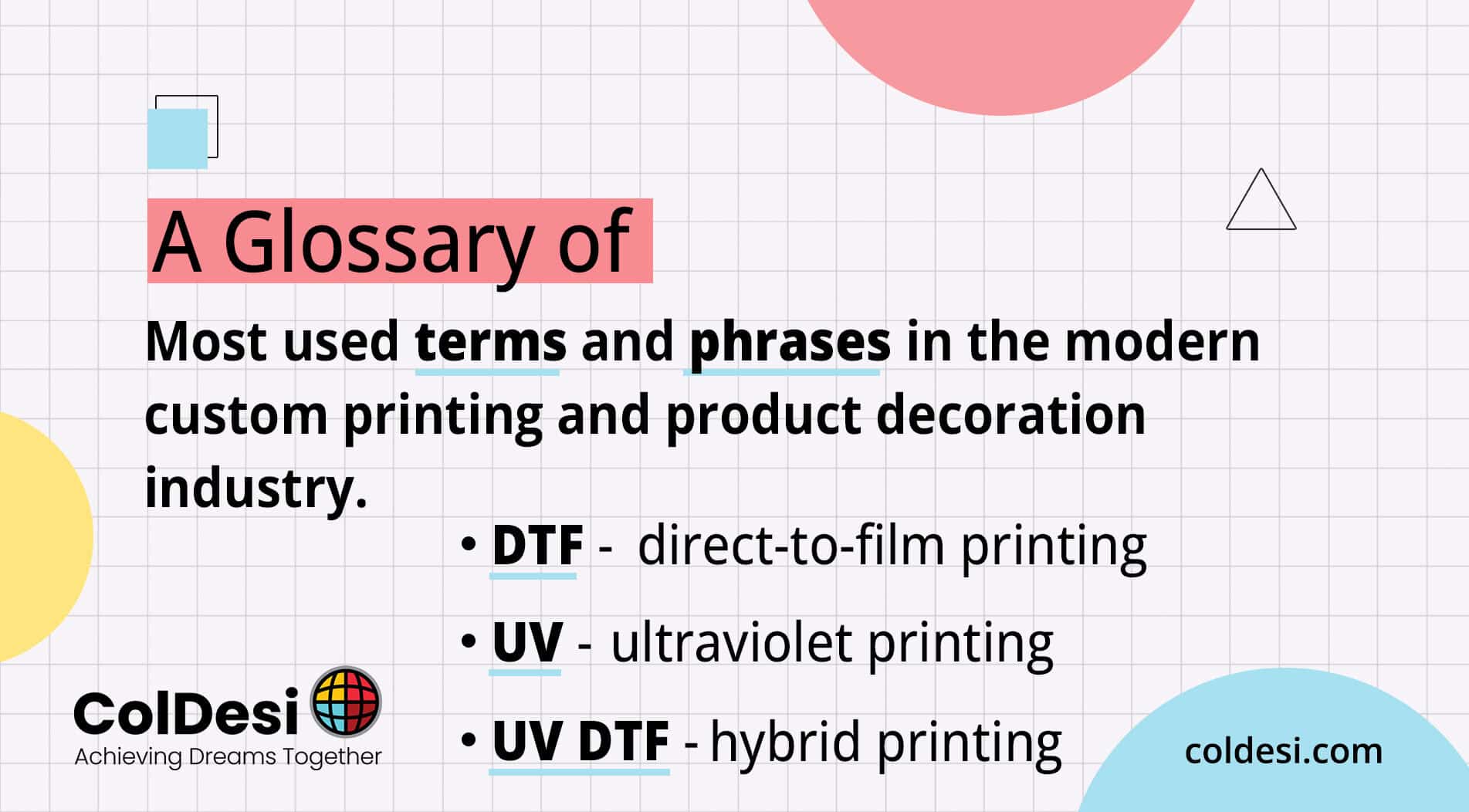No doubt you’ve seen the front- end of one of these custom products configurators. Perhaps when you ordered a custom t-shirt online, or picked up a Father’s Day mug for Dad from Shutterfly? Or maybe you even ordered some customized golf gear from TaylorMade -for that new tournament you’ve got coming up.
Nearly any time you picked a color, pattern, or photo to be applied to a product you’ve used a Configurator.
And there are plenty of reasons why, from a marketing and profitability perspective, as an Ecommerce business owner, you should also adopt a configurator as fast as possible.
But what you’ve likely never realized is what happens next to make that all possible. That’s the magic of the “traveler file”.
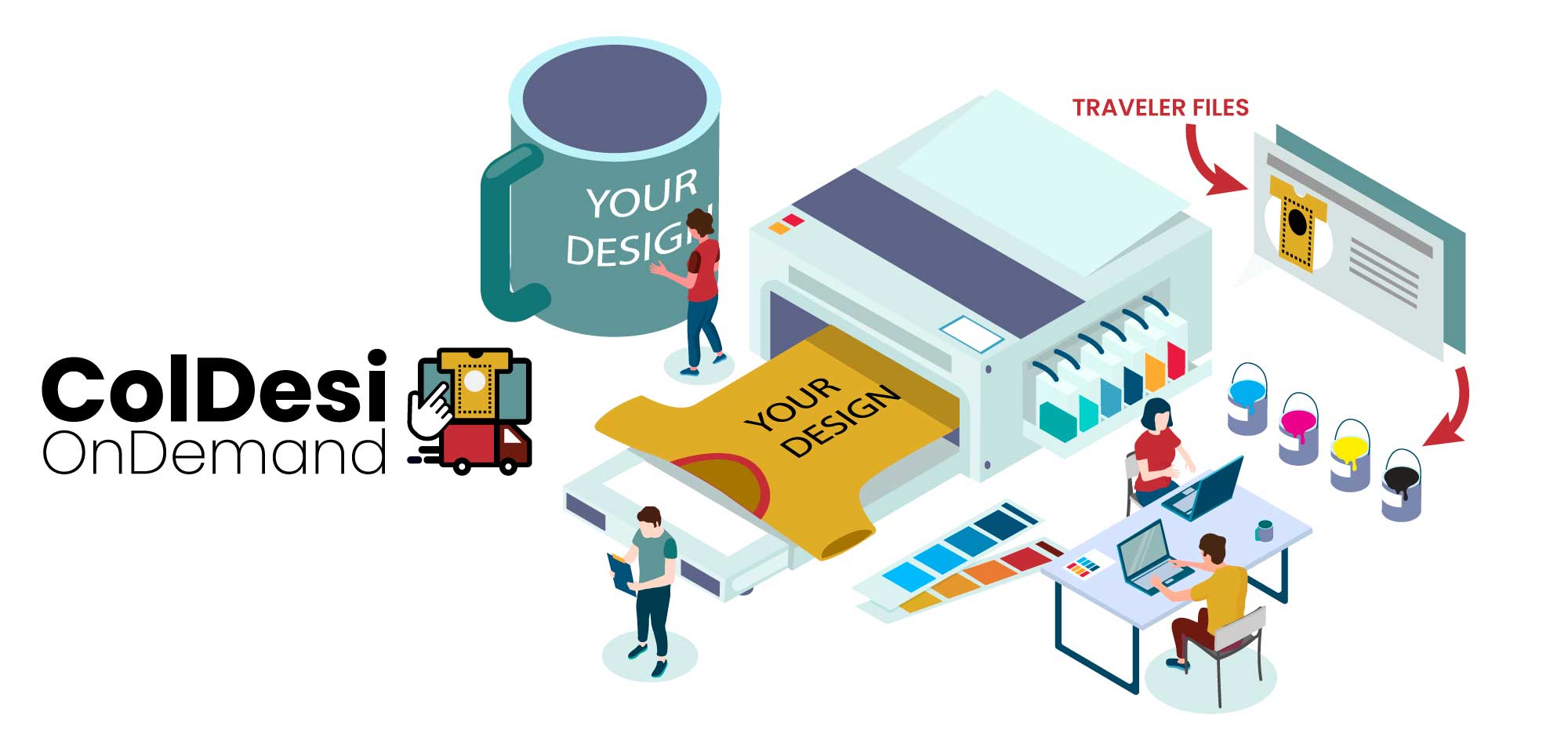
Traveler File and what happens AFTER the order
When the customer hits the buy button and completes the purchase the configurator sale happens. And that’s when the Traveler File is created.
Customized Products are what enables you to increase your profit margins, but when you get the workflow correct, that customization doesn’t have to cost your that much extra work. The Traveler File is the magic that makes your operations and your fulfillment synchronize.
It’s the heart of your OMS (Order Management System).
The Traveler file is what makes this new on-demand manufacturing possible.
Simply put, the Traveler file is a set of instructions that your Configurator and your customer write for every order. Including:
- What the customer chose
- Who that customer is
- Where the product is to ship
- What technology or production method will be used
- What factory, wholesaler or production team will complete the process
- What blank or pre-produced product will be needed
- In what quantity
- And anything else that you can think of to make production faster, easier and more effective
- Plus, a barcode or QR code to act as the interface to make it all happen
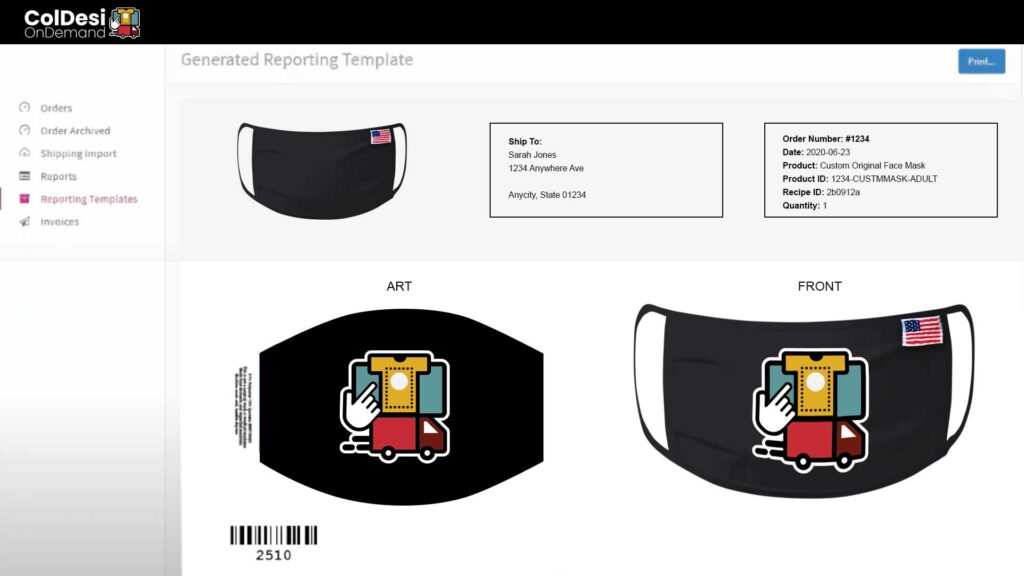
Building your Traveler
Here’s the fun part of traveler files – YOU don’t have to recreate them for each type of order. The system does that for you.
- You, with the help of the team at ColDesi OnDemand, simply describe each possible combination of the products you want to manufacture.
- You then build them into the Configurator at the top level. For example - Red, Blue, Green, Magenta, Large, Small, Medium. Etc.
- Then you describe the workflow and production process for each type of customization. -You do this just once up front.
- Then as the customer designs their “personalized” product on the front end of your ecommerce site, they’re designing the pathway to get the product in their hands at the same time!
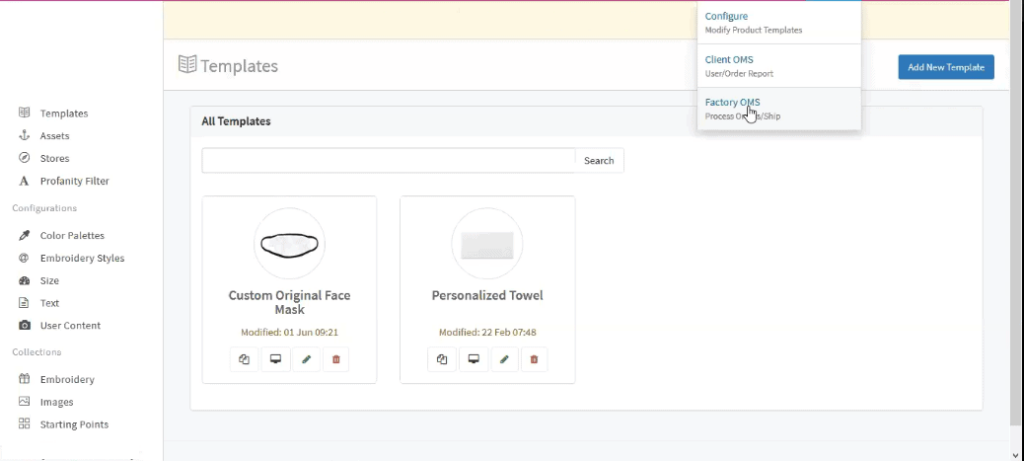
The Recipe
The easiest way to think about the Traveler file is as a recipe.
Imagine yourself sitting down at a restaurant and customizing your dinner by how it’s going to LOOK.
So you are choosing different parts of your finished dish; the protein looks this way and is this size, the vegetables are like that and then there’s the potato dish of your choice.
It wouldn’t work just to send off the picture of the plate to the kitchen, right?
Not unless while you picked the way you wanted the dish to look, you were automatically including the ingredients, proportions, cooking instructions et al.
Building your product with a Configurator is JUST like making up that plate of food. And the Traveler file that’s generated includes all the ingredients and instructions.
But there’s even more to it than that:
Workflow Included
Back to our Kitchen analogy.
That recipe file doesn’t just have to stop at the ingredients and cooking instructions. It can have your entire kitchen workflow included.
It basically takes the place of that TV Chef barking instructions to his staff.
- Tells one person to get the protein from the refrigerator and bring it to station 1
- Has another pull all the vegetables and chop them up just so on station 2
- Let’s the Helper know that you’re low on potatoes and to replenish stock
- Gets someone on the line to set out the right plate for the meal
- Provides the mechanism for each station to report when it’s complete and ready for delivery
- Takes the finished plate to the warmer to await the waiter – along with printed instructions/directions on which table it goes to and for which patron
Traveler Files and Outsourcing
One of the really useful things about the Traveler file is that will message outside your own “kitchen”.
For example – that restaurant above doesn’t make their own deserts. So when you build the traveler file for your meal part of it will go to the house kitchen, but the desert order will automatically get sent to the bakery across the street.
All with the same type of cooking, ingredients and delivery information built in.
Back to the world of product customization:
How would that look for your business?
If you’re producing custom t-shirt in house with direct to garment printing but outsource your embroidery you can allow your customer to order both on your website. Then the traveler file for your t-shirts goes to your internal manufacturing team and the order for the embroidery goes directly to your trusted contractor.
The same goes for masks. You might offer logo prints internally on cotton masks with DTG and automatically outsource any all-over sublimation prints on the same order.
Even better news for your business is that you can decide to be the big restaurant kitchen or the bakery across the street at anytime. Because you’re using a professional configurator with traveler files.
YOU can be the embroidery shop the t-shirt printing houses outsource to. Or the sublimation printer that helps with DTG cotton masks company.
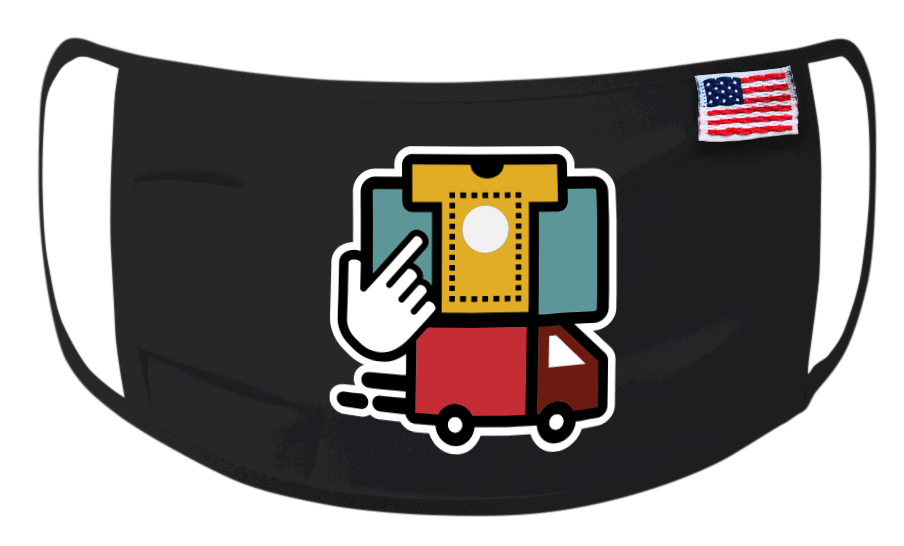
For Multi-Site eCommerce Sellers
Everything you’ve seen and read so far is almost completely platform independent.
That Configurator you saw in this article for example, can be used INSIDE any number of ecommerce platforms.
You build the recipe ONCE and deploy it to multiple sites like:
- Shopify
- BigCommerce
- Woocommerce
- …More
This is what gives you the power to meet your customers on whatever platform their on. Especially is you’re the wholesaler working with a big brand.
Just let ColDesi OnDemand work with you to put YOUR Configurator + Traveler files on THEIR websites.
There’s a lot to work through should you choose to implement this kind of super-workflow and production tool, and the best place for you to start is by contacting us to set up a discovery call today.