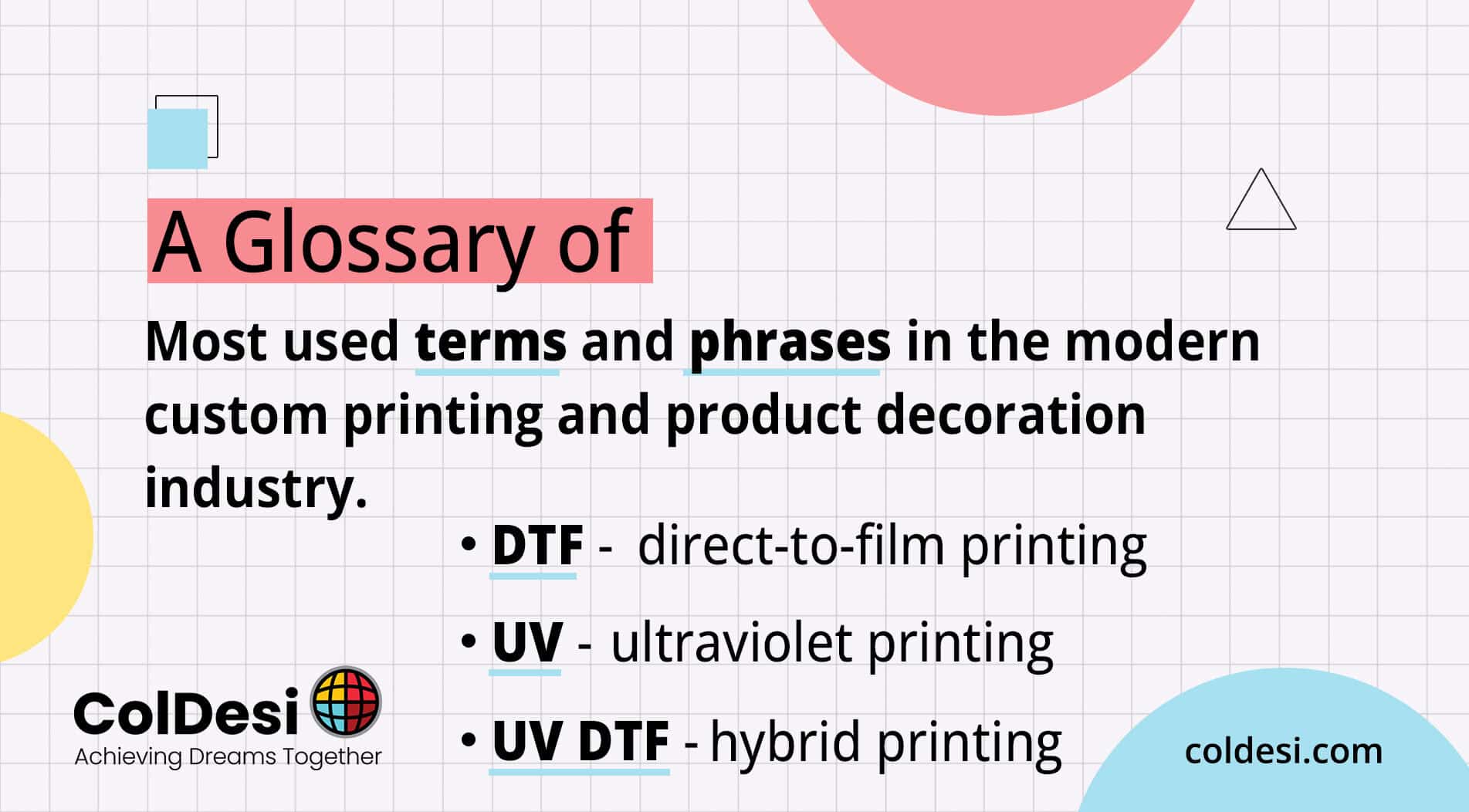Customized Jean Jackets
Jean jackets or denim jackets are an essential component of daily fashion and a key part of wardrobes around the world. In spite of mass production and availability, customers often seek one-of-a-kind custom jackets, which reflect their personality.
Customized denim has been growing in popularity. Fashion experts agree this trend is not going anywhere anytime soon which means they are desirable across all seasons, genders, and generations.

Common Markets for Customized Jean Jackets:
- Branded Company Apparel
- Sports Apparel
- Event(s) Apparel
- Gift/Appreciation Apparel
Why Customize a Jean Jacket?
Because of the profitability for one. Jean jackets are a true seasonless staple in most of the country and with fall right around the corner, now is a perfect time to add customized jean jackets to your overall inventory assortment.
Jean or denim jackets are also a very profitable yet a cost-effective option to explore when adding to your array of a customized portfolio. Wholesale jean jacket blanks start around $20 once customized and sell for around $120 depending on the level of customization.
The best part is that your customization choices are endless, offering you an amazing opportunity to customize in every conceivable way. Giving you maximum versatility, while providing your customers with function and style.
Printed & Personalized Jean Jackets
Customized printed jean jackets are all the rage, and the best part is the sky is the limit with DigitalHeat FX White Toner Printers and Graphtec Cutters.
How to Customize a Jean Jacket
Tools/Equipment/Supplies Used in This Tutorial:
- DigitalHeat FX 8432 White Toner Printer
- Hotronix Fusion-IQ Heat Press
- Graphtec CE7000-40 15" Vinyl Cutter
- EZ Peel 8.5X11 Transfer Paper
- Aztec Gold TRITON Glitter 15" X 5Y Roll
- Blank Jean Jacket
- Weeding Pick (Set)
- Heat Resistant Tape
- Heat Resistant Gloves
- Parchment Paper
- Print Perfect Pad
- Scissors
- Measuring Tape
- Flash Drive (for design file)
Step-By-Step Tutorial:
Step 1. Pre-heat the Hotronix Fusion-IQ Heat Press to 300 degrees. Place the jean jacket blank on a flat surface and measure the design space available. Remember to measure all areas of the jean jacket where design elements will be located.

Step 2. Upload the white toner design file into the Print Optimizer software. Load the EZ Peel 8.5X11 Transfer Paper A Sheet into the DigitalHeat FX 8432 White Toner Printer and print. Remove the A Sheet from the printer and place it in the heat press.

Step 3. Place the B Sheet on top of the A Sheet and cover it with Parchment Paper. Marry the A and B Sheets at 300 degrees for 100 seconds and at medium pressure. Using Heat Resistant Gloves, remove the white toner transfer from the heat press and peel back the B Sheet to reveal the design. Using Scissors, trim the transfer to the desired shape and size and set aside.
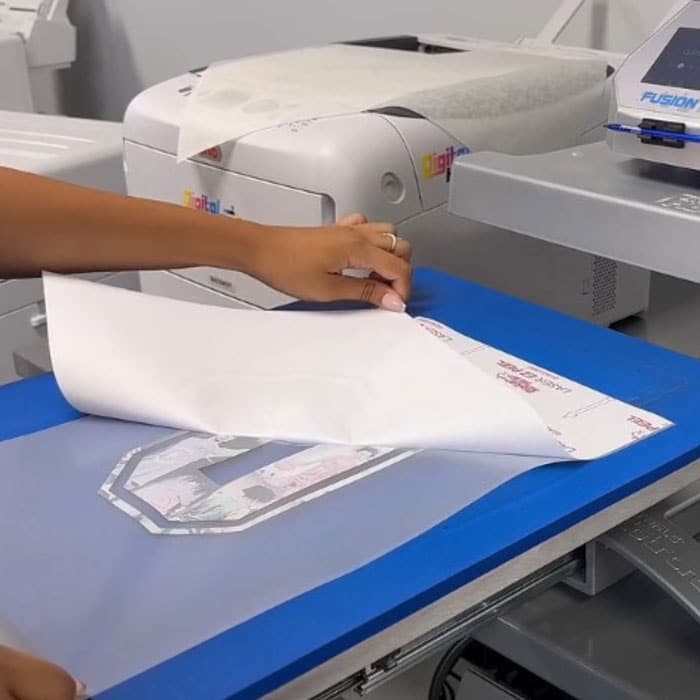
Step 4. Upload the vinyl design file into the Graphtec CE7000-40 15″ Vinyl Cutter. Load the Aztec Gold TRITON Glitter 15″ X 5Y Roll onto the cutter and print the design. Once the vinyl transfer has finished the cutting process, place the vinyl transfer on a flat surface and begin to weed and remove the excess material using a Weeding Pick. Once weeding is finished set the vinyl transfer aside.

Step 5. Place the Print Perfect Pad onto the heat press platen. Place the jean jacket overtop the pad and smooth out any wrinkles. Secure the white toner transfer to the jean jacket with Heat Resistant Tape. Place parchment paper on top the white toner transfer and press the design at 300 degrees for 60 seconds at a high pressure. Once pressed, open the heat press and remove the parchment paper and jean jacket. Let the white toner transfer cool. Once cool to the touch quickly peel back the white toner transfer to reveal the design. Place the jacket (covered by parchment paper) back into the heat press. Make sure the print-perfect pad is in place. Press again for 20 seconds at 300 degrees at a high pressure.

Step 6. Once the final press on the white toner transfer is complete, place the vinyl design transfer onto the jean jacket. Place a parchment sheet on top of the transfer and press at 300 degrees for 10 seconds at high pressure. Once pressing is complete, let it cool to a warm temperature and peel back the vinyl design transfer. Place parchment paper back on top of the design area and press once again for 3-5 seconds at 300 degrees at a high pressure.

Want Other Ideas on How to Customize Jean Jackets?
All-In-One Customization Package
Are you looking to grow your existing business or establish a start-up? ColDesi makes it simple with our wide variety of customization packages. Check out our Print & Cut Bundle including the DigitalHeat FX 8432 and (Graphtec CE7000-60 PLUS).
Graphtec Cutter
Vinyl customization is popular for several reasons. The main two being that it is affordable and user-friendly. Learn more about ColDesi’s line of Graphtec Cutters.