
Digitizing Software
For Embroidery, Chenille, Rhinestones and Spangles
ColDesi DesignDeck Embroidery Software is easily the most comprehensive and powerful digitizing software available for custom fashion creation.
Unlike other embroidery systems, DesignDeck is jam-packed with multi-media fashion creation tools that let you explore creativity in ways you may never have imagined.
Easy to Learn and Use
Extraordinarily easy to learn and use, ColDesi DesignDeck is perfect for any hobbyist or home business who wants an unlimited ability to create!
And, for the professional fashion creator, custom manufacturer, or brand-maximized industry, ColDesi DesignDeck also includes the highest quality AI design creation tools available.
Elegant design creation and artificial intelligence is the backbone of the digitizing software code. The speed and ease with which the computer makes thread choices is stunning, while giving you complete control over the finished result.
The power to create beautiful fashion and develop your brand, is ready to be experienced with every DesignDeck purchase.
Multi-Media Creation
Traditional Embroidery software does one or two things well. It will give you tools you can use to generate stitches and define shapes. But DesignDeck does so much more. You’ll be able to integrate multiple techniques and methods to explore design dimensions your competition will envy.


Embroidery Digitizing Software
ColDesi DesignDeck embroidery digitizing software offers endless possibilities for creatives in the apparel & fashion industry. The software creates precise and intricate designs which are translated onto clothing with ease.
Instead of spending hours hand digitizing each little piece and part of the design, this software streamlines the process and reduces production time. In addition, it opens up beautiful stitch customization and personalization, allowing you to create fast fashion and mainstay corporate logos with ease.
With the competitive market today, having access to this technology can give you a crucial edge over others. Investing in embroidery digitizing software is a smart decision for any apparel company looking to expand their capabilities and stay ahead of the game.


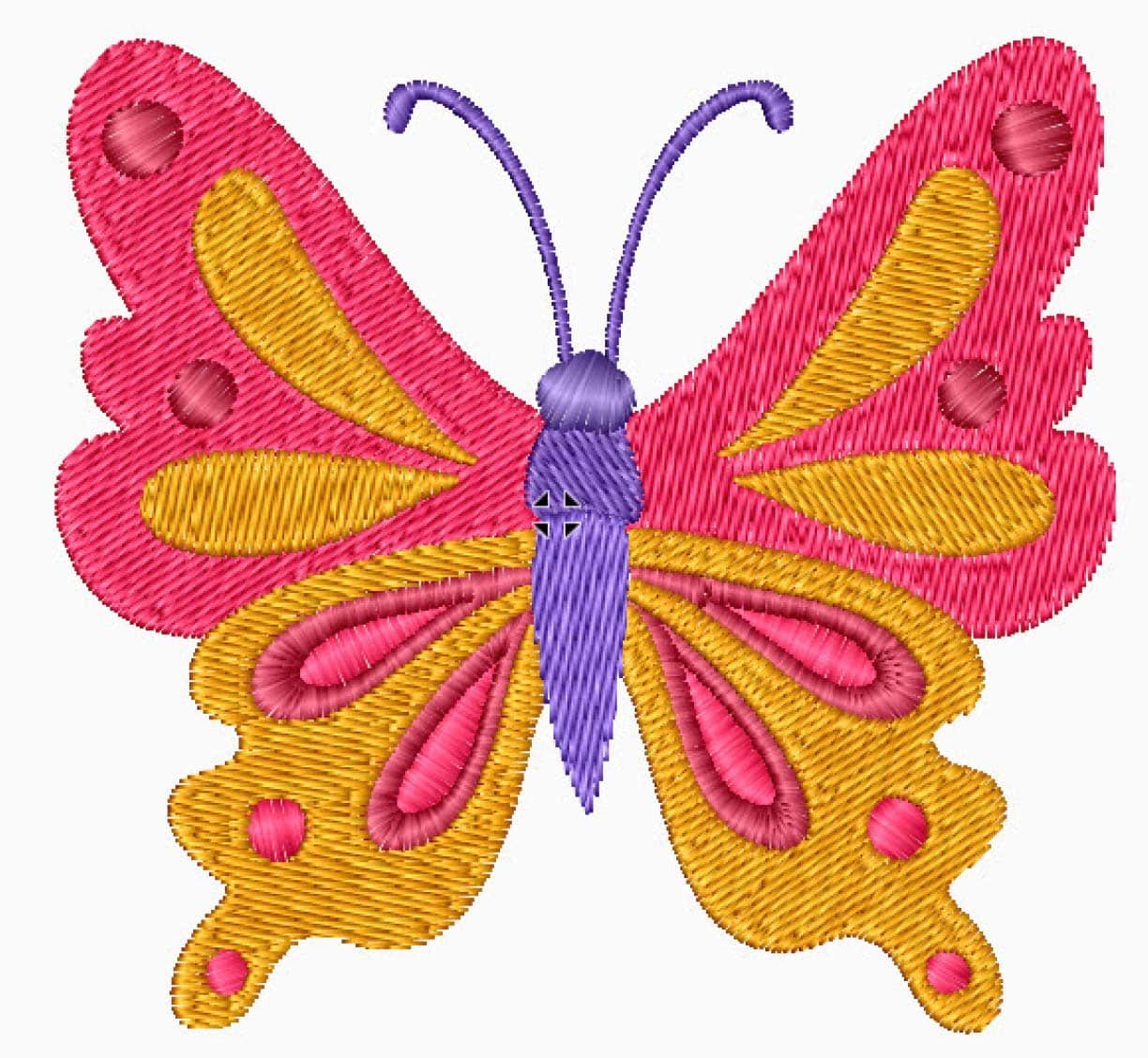
Chenille Creation Software
If you’re looking for a reliable and user-friendly software option for chenille embroidery, look no further than ColDesi DesignDeck.
The software provides a wide range of customizable stitch patterns and options, but its advanced design features allow for the precise placement and editing capabilities specifically needed for Chenille Embroidery
Plus, its easy navigation makes it a breeze to use, allowing even novice designers to create professional-looking projects in no time. Don’t settle for subpar software – choose DesignDeck for all your industrial or fashion chenille embroidery needs.

Hotfix & Rhinestones Design Software
DesignDeck’s intuitive interface makes it easy to create stunning designs for spangles and other hot fix transfers.
The software offers a wide range of customizable shapes, fonts, and colors to choose from, making it simple to add a touch of sparkle to any garment.
Plus, the layout feature allows users to see exactly how the design will look on their product, ensuring a professional finish every time. With ColDesi DesignDeck, even beginners can create high-quality hot fix transfers that are sure to impress customers. Overall, this software is a must-have for anyone in the heat transfer business.

Powerful AI Design Creation
Considering taking your embroidery designs to the next level with DesignDeck’s AI design creation? Here are just a few of the benefits:
- The AI technology you’ll find in ColDesi DesignDeck will save you time by creating unique and on-trend designs in seconds.
- It allows for endless customization options, giving you the opportunity to make each design truly unique.
- The powerful AI design creation and stitch generation can help improve the quality and precision of your designs, resulting in beautiful and professional finished products.
With all these advantages, it’s clear that AI design creation is a valuable tool for any embroidery artist. Make the leap and see what DesignDeck’s AI technology can do for you!
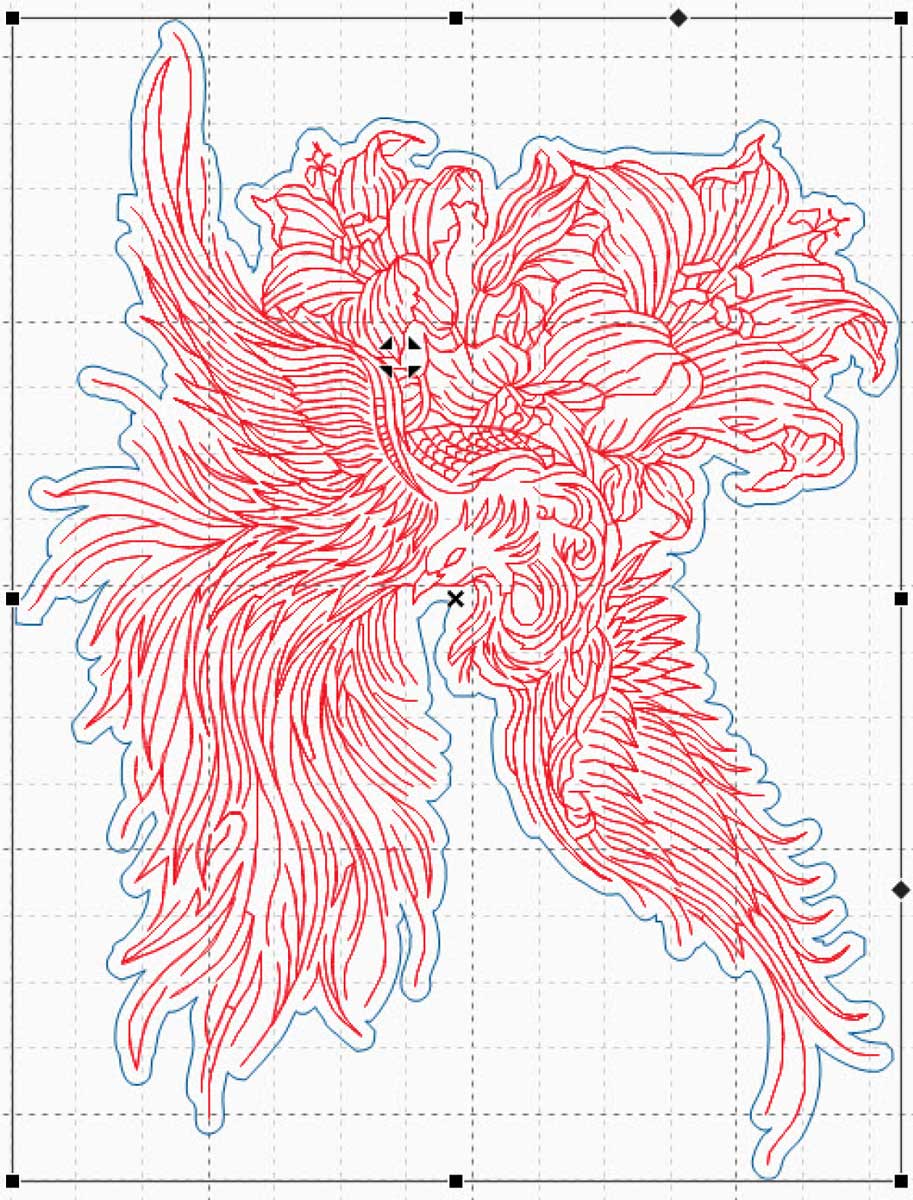
Standard Features
Home:
- Select
- Shape
- Undo / Redo
- New
- Print Preview
- Open / Save
- Cut / Copy / Paste / Delete
- Zoom / Fit / 1:1 / Pan
- Realistic
- Ruler
- Backdrop Tools
- Notes
- Magic Wand
- Artwork
Modify:
- Rotate Left / Right
- Mirror
- Flip
- Align “Left / Right / Top / Bottom / Vertical Center / Horizontal Center/ Center”
- Group / Ungroup
- Move to “Front / Back”
- Shaping: “Trim / Weld / Intersect”
- Distribute: “Horizontal / Vertical”
- Sequence
Tools:
- Repeat
- Carousel
- Reflect
- Batch Conversion
- Effects
View:
- Realistic
- Grid
- Artworks
- Backdrop
- Folders
- General Options
Navigator
Designs
Thread Palettes
ColDesi DesignDeck Embroidery Features
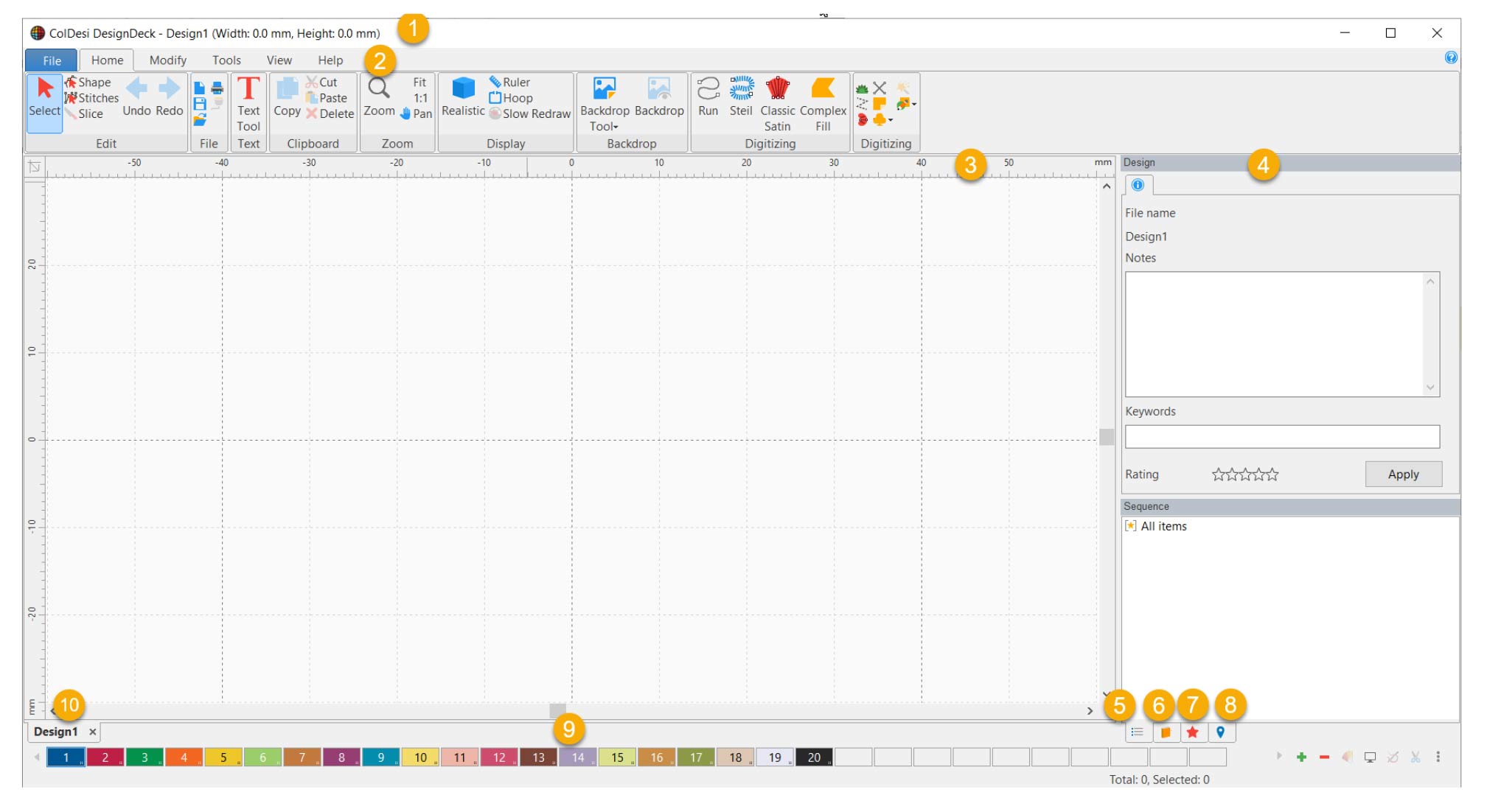
- 1. Design Information
- 2. Menu Options
- 3. Rulers
- 4. Properties Box
- 5. Sequence View Tab
- 6. Design Tab
- 7. Effects Tab
- 8. Navigation Tab
- 9. Thread Color Selection
- 10. Open Designs Tab(s)
- Fonts
- 218 Embroidery fonts
- 16 Monogramming fonts
- True Type
- Digitizing
- Manual
- Running
- Steil
- Classic Satin
- Satin
- Complex Fill
- Cross Stitch
- Note
- Symbol
- Magic Wand
- Artwork
- Tools
- Auto Digitizing
- Stitched Snapshots
- Name Drops
- Cutter
- Scatter
- Optimize Sequence
- Optimize Entry Exit
- Color Sort
- Design Analysis
- Editors
- Palette
- Fonts
- Sill Pattern
- View
- Stitch Ends
- Commands
- Stitches
- Last Stitch
- Start / Stop
- Auto Lock
ColDesi DesignDeck Chenille & Sequins Features
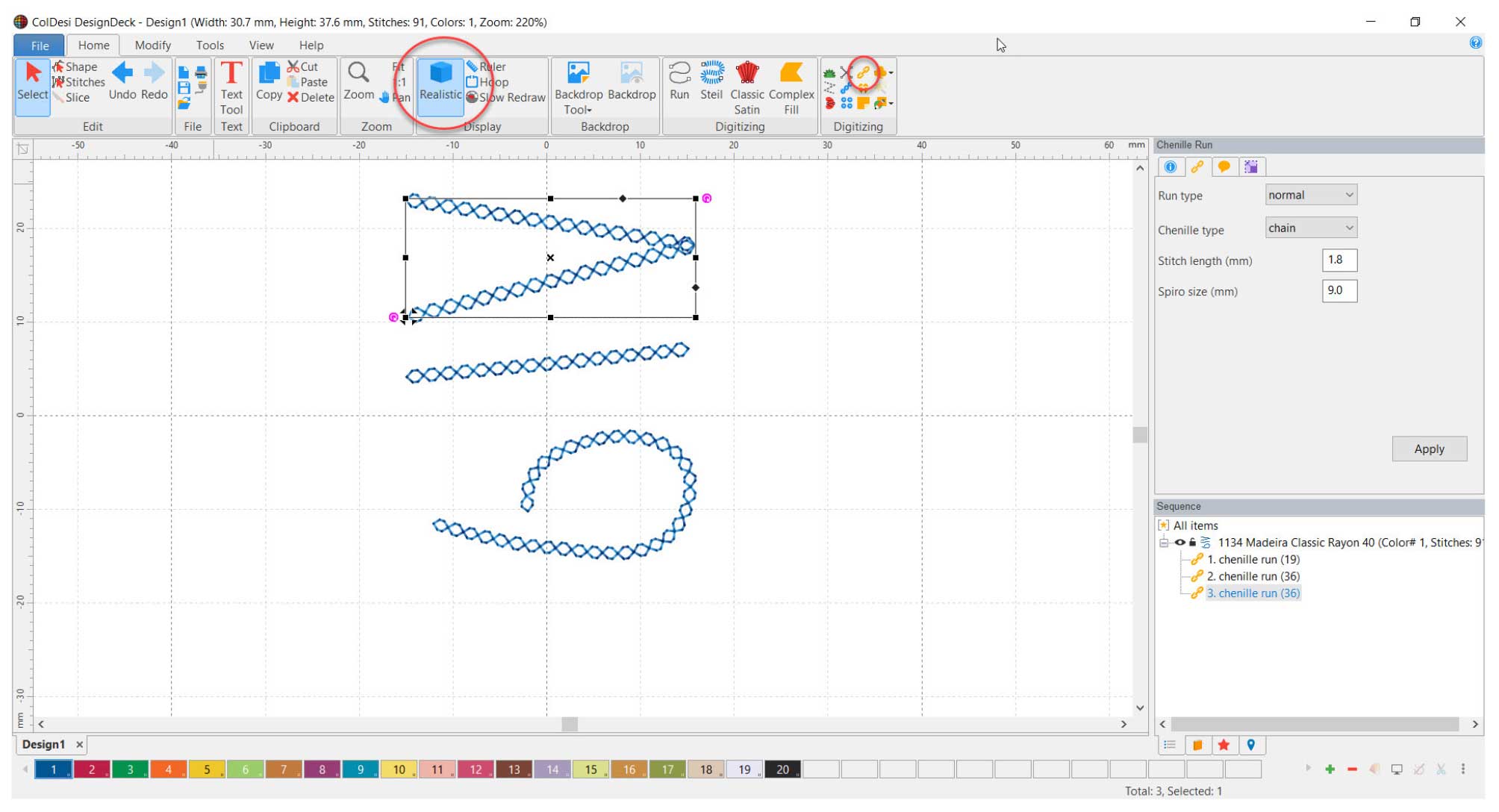
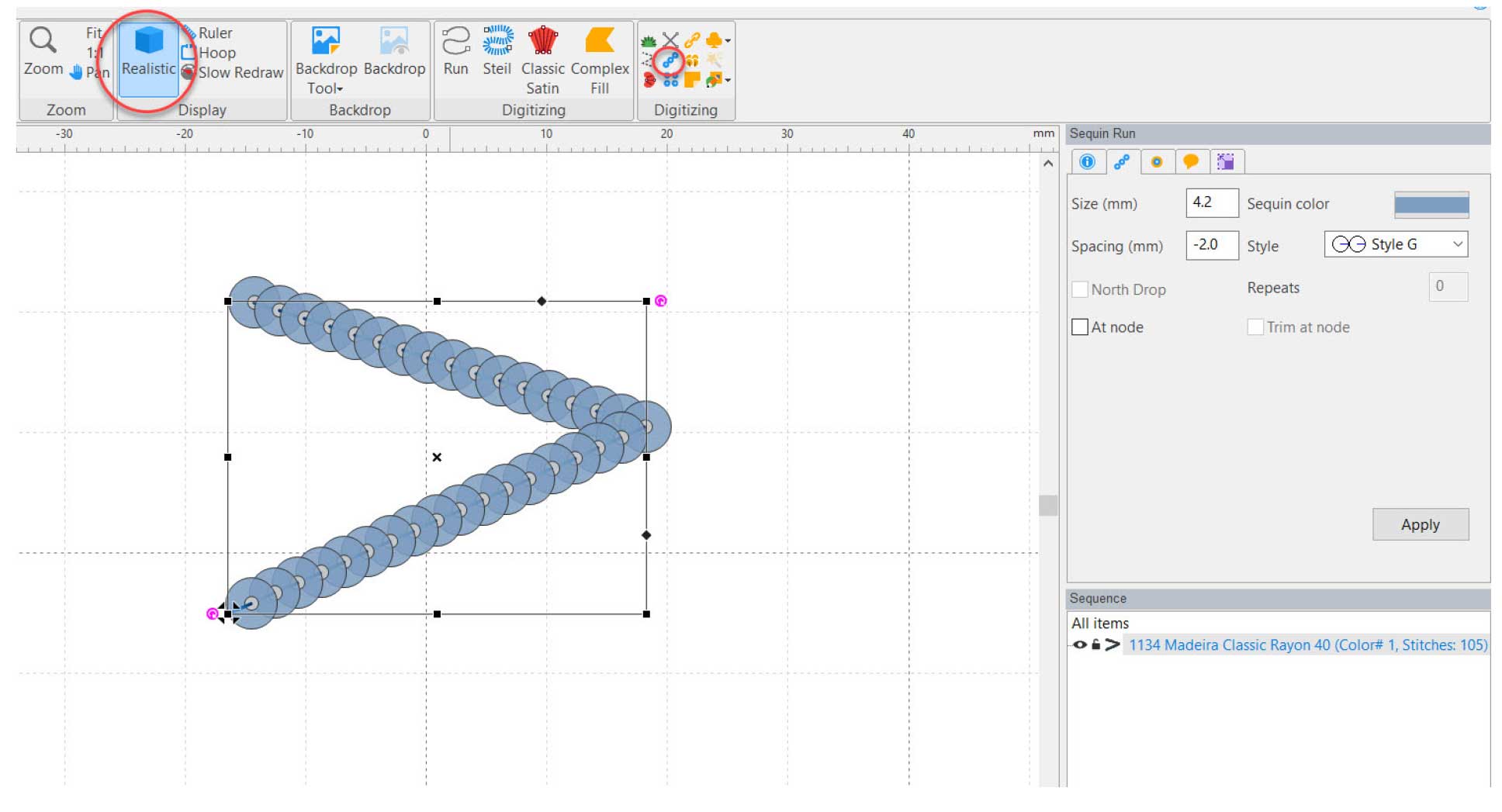
Requirements:
“DesignDeck Chenille” is not a stand along app. You must have “DesignDeck Embroidery” registered first for it to appear. Once your DesignDeck Embroidery is registered and active you will have the ability to register “DesignDeck Chenille”
- All features found in “DesignDeck Chenille”
- Chenille Run
- Normal (Chain and Moss)
- Spiro (Chain and Moss)
- Chenille Fill
- Fill types “Lattice and Spiro”
- Set chain or moss running before or after fill
- (up to two lines)
- Sequin Run
- Full control of size and spacing
- 16 different styles
- Sequin Fill
- Full control of size and spacing
- 16 different styles
- Fill type “Contour” and “Parallel”
ColDesi DesignDeck Bling
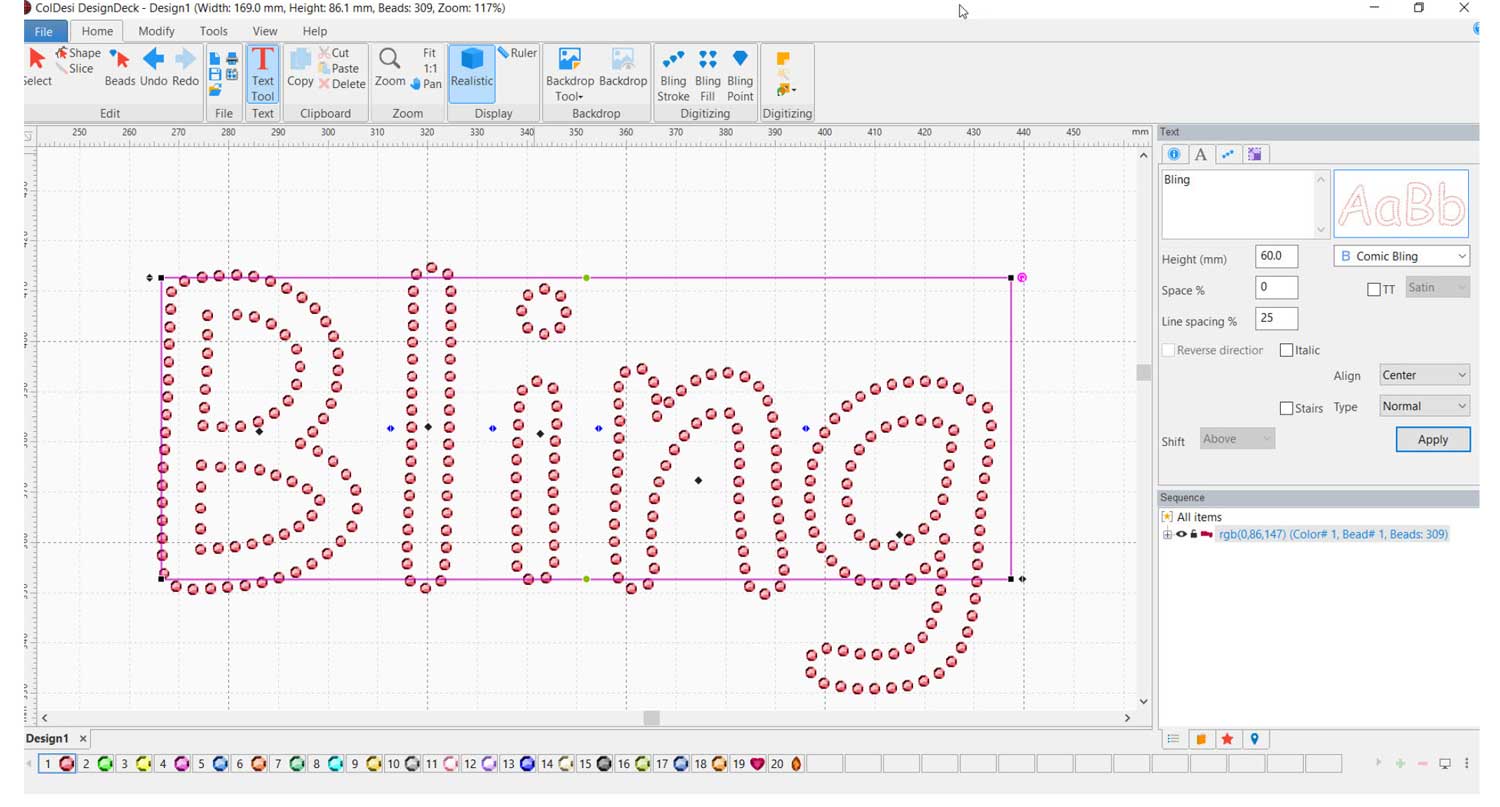
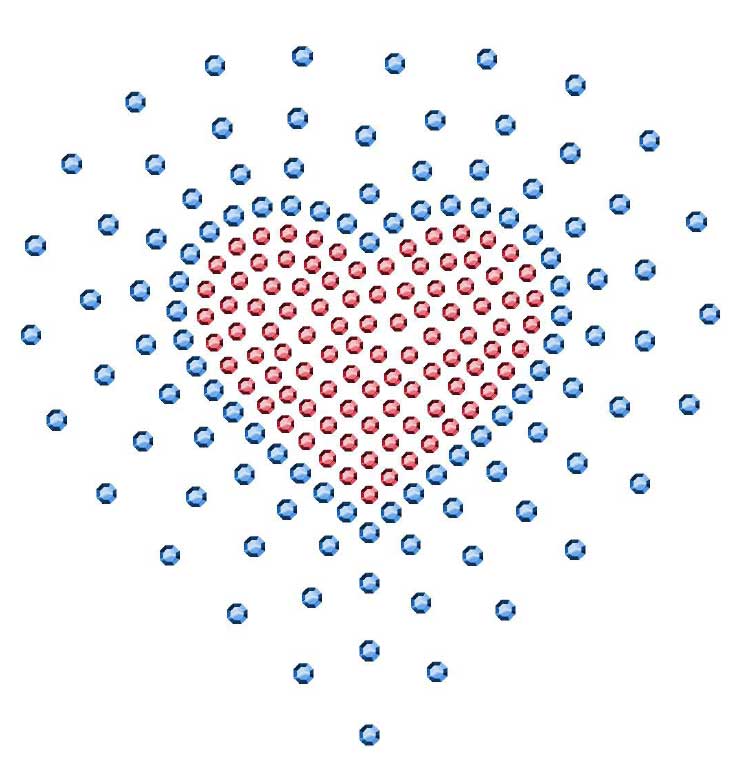
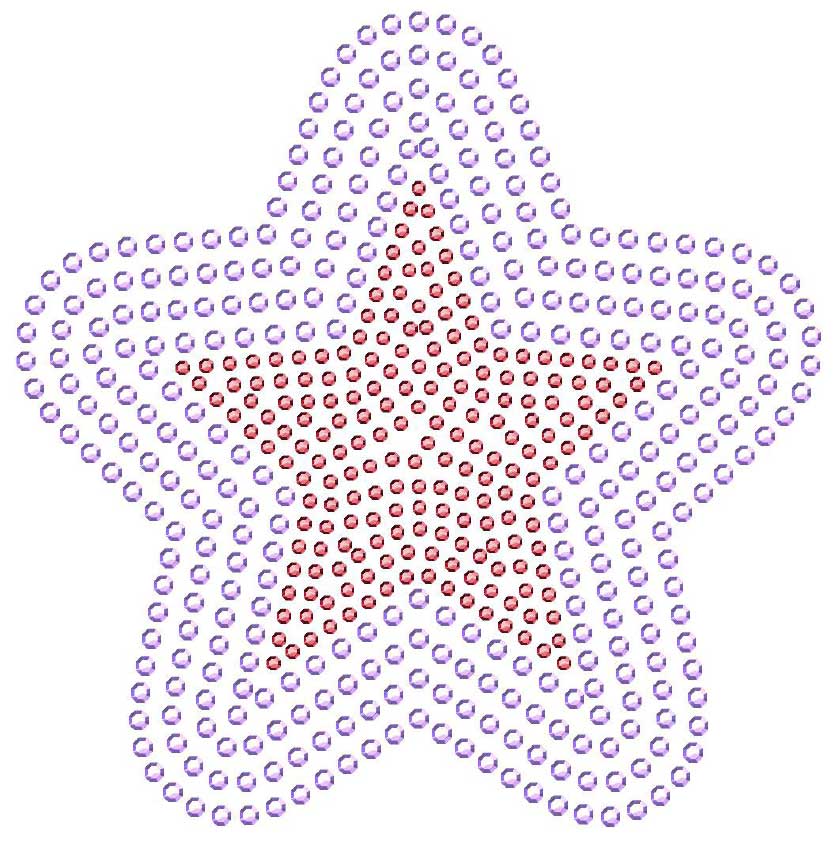
- 10 digitized Bling Fonts
- True Type Fonts
- Auto Vectorize
- Export Bling
Type
- CAMS Stone (SRT)
- ProSpangle / Technics (DST)
- Adobe (PDF)
- HPGL Plotter File (PLT)
- Scalable Vector Graphics (SVG)
- Adobe Illustrator (AI)
- AutoCAD (DXF)
- SNC (FCM)
Model
- CAMS 1V 2P
- CAMS 1V 6P Basic
- CAMS 1V 6P Option
- CAMS 4H 3P
- CAMS 1V 6P (400x300)
- CAMS 2V 12P
- Export As Bitmap
- Digitizing Features
- Bling Stroke
- Bead
- Spacing
- Orientation
- Fixed
- Tangential
- At node
- Count (add mutable beads to a line)
- Bling Point
- Bling Fill
- Type
- Uniform
- Flat
- Ring
- Texture
- 13 Patterns
- Count
- Spacing
- Margin
- Row Spacing
- Row Offset %
- Texture Scale %
- Texture Angel
- Outer Rings
- Offsets
- 6 Style
- Joins
- Square
- Round
- Miter
- Bead Palette
- Nail Head
- Check Round (22)
- Std Round (37)
- Rhine Stone
- Std Diamond (2)
- Std Drop (2)
- Std Flame (1)
- Std Heart (2)
- Std Oval (1)
- Std Rectangle (2)
- Std Round (37)
- Std Square (2)
- Rhine Stud
- Dome Antique Round (6)
- Dome Metallic Round (16)
- Metallic Pearl Round (54)
- Spangle
- Std Flower (120)
- Std Heart (120)
- Std Round (120)
- Std Square (120)
- Std Star(120)
Minimum System Requirements:
Windows 11 (As of 09/25/2025) https://www.microsoft.com/en-us/windows/windows-11-specifications
Processor: 1 gigahertz (GHz) or faster with 2 or more cores on a compatible 64-bit processor or System on a Chip (SoC).
RAM: 4 GB
Storage: 64 GB or larger storage device.
Graphics card: Compatible with DirectX 12 or later with WDDM 2.0 driver.
A Microsoft account and Internet access.
